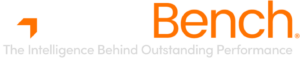Part Two – Device Temperature
In our last bulletin – the first in a new series focused on minimizing App Store performance complaints – we dug deep into gamers’ visual experience and its associated performance drivers.
This is one of four critical factors that make up the “experience > < performance” dynamic:
1. Visual experience
2. Device temperature
3. Network
4. Device power
In each case, we’re exploring:
– What are the dimensions of experience quality?
– How do performance issues impact those?
– And which particular metrics do we need to understand to uncover the causes, and execute the necessary game optimisations?
 Why temperature matters
Why temperature matters
Device temperature, at first glance, may not seem the most exciting aspect of gamer experience. In fact, as both a symptom and a cause of performance problems, it’s an important, interesting and complex area.
From the gamer’s point of view, overheating is about far more than an irritating warmth in the palm of the hand. (On that subject, 32C is the acknowledged comfort threshold.) At the extreme end of the scale, it can cause a device to shut down altogether, or of course, cause a game to crash. But even prior to these must-not-happen events, overheating both signals and causes performance issues that more subtly, but critically, impact the quality of experience.
The primary performance impact of overheating will tend to be a significant drop in frame rate. Typical experience impacts on gamer experience will include characters moving slowly, menu loading slowly, and inputs not correlating to endgame actions. The responsiveness of the mobile screen itself can be affected.
 Causes and effects
Causes and effects
Two primary sources of mobile device heat are the CPU, the GPU (these are often integrated) and the battery. Broadly, games that require more physics to run will put pressure on the CPU, and those that require more graphical quality will demand more from the GPU. Different game formats – for example, a rapid-response FPS vs. an immersive, graphically intensive world – will naturally dictate their own kinds of trade-offs for developers.
This is where the critical relationship between a) gamer experience and its commercial implications for the studio, b) game performance management and c) device temperature originates.
Mobile chips have circuits for heat protection so they can run as fast as specified, while giving them the ability to dial themselves back. Phones are designed to propagate the heat within the device when one or both chips are becoming hot. So gamers feel this heat on their hands, especially when holding the phone in a gaming position.
Simplistically, chips are based on oscillators offering two clock speeds. On mobile devices the clock speed is normally lower, because they also tend to have less load than a PC. The lower speed is a power saving measure: when the phone is relatively idle, it can bring the clock speed down. When a phone is overheating, it has the option to drop to the lower speed before failing.
We can think of these decisions as a hierarchy. The phone’s primary objective is to keep itself running. After that, the secondary objective is to keep critical applications running. So when a phone detects overheating, it goes through a series of options.
First of all, it can kill off unnecessary processes, to enable the gamer to continue to play the game. If forced to, according to the hierarchy above, it will close the game in order to keep itself running.
When processors are under heavier loads, they naturally draw more power from the battery. Alongside the distributed heat that a battery will collect, as a device cools the CPU/GPU, the battery’s own heat flexes up and down according to draw.
These priorities and behaviours inform the performance trade-offs that developers need to make, balancing the aesthetic experience – which, depending on the type of game and its particular revenue model, may for example be geared more towards immersion or adrenaline – with the relative strengths and limitations of the targeted device tiers and audiences.
 How GameBench tests device temperature
How GameBench tests device temperature
Data can be gathered using any of our Studio tools. Let’s assume in this case we’re using the SDK and Web Dashboard.
First, the device to be tested must not be connected via USB, to ensure that the power flow via a USB cable doesn’t artificially impact heating metrics. The SDK will record the gameplay and send the results up to the Dashboard, where we can start analysis using the Session Pane, and review the battery temperature across the session. Remembering that 32C is a standard threshold for human comfort, anything over that temperature is an immediate concern.
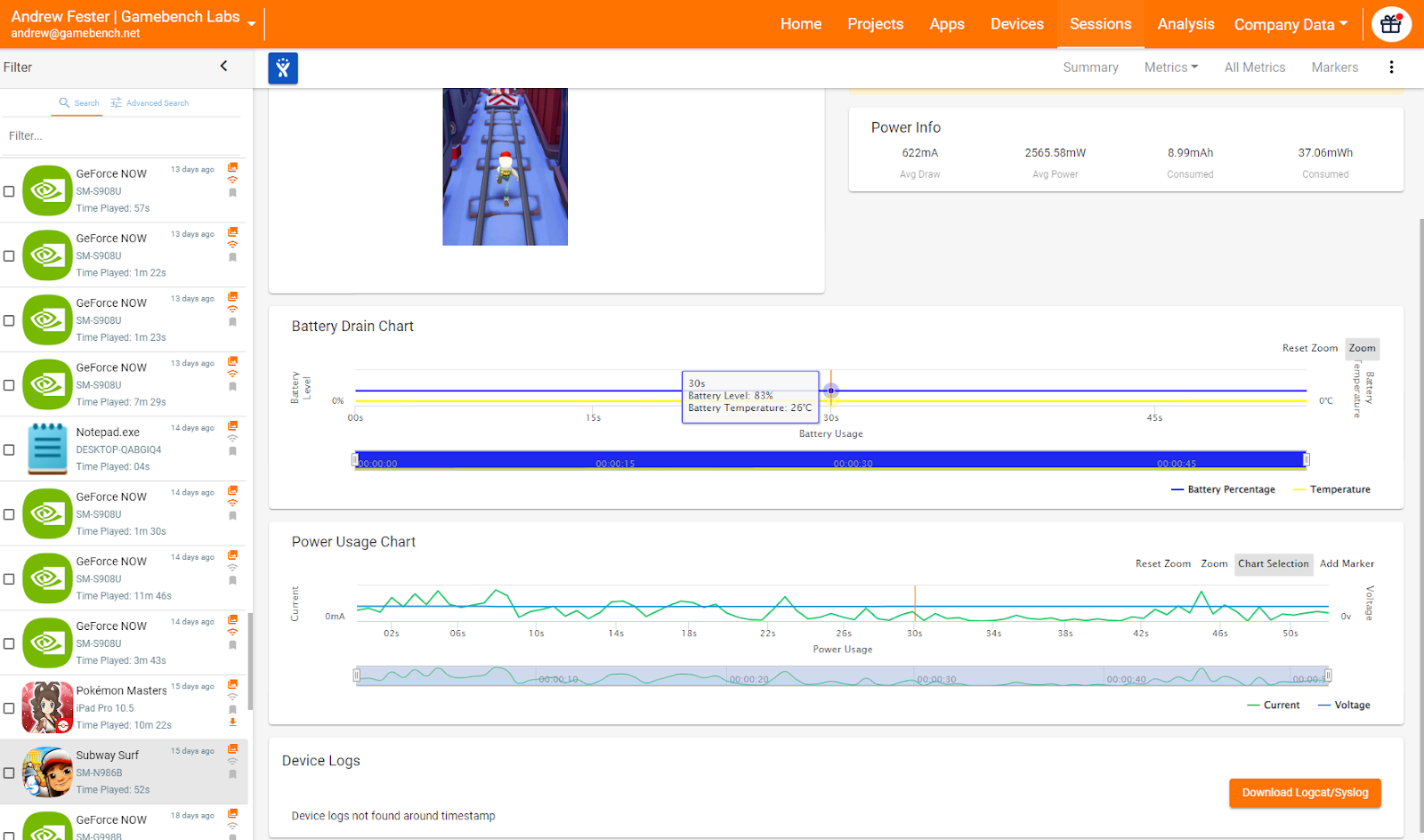
At the same time, we need to identify and isolate points in the game where CPU/GPU load increases significantly. These are sources of potential device overheating, and developers need to be aware of these points of extra work. The likely hotspots, of course, are where CPU/GPU loads correlate with increased battery draw, while being aware that there will invariably be a degree of time lag for changes in device temperature.
 Conclusion
Conclusion
As we can now see, device temperature turns out to be a critical, rich and demanding area of enquiry for game performance analytics. As with our previous bulletin on visual experience, the outcome – where technology and commercial concerns connect – is the rapid and confident release of a game that suffers as few negative App Store reviews as possible.
In the third of this series of bulletins, next time we dig into network performance. Readers looking to explore this subject in advance may also like to review these previous PIQs:
Lag and Online Multiplayer Gamer Experience
Network and Game Performance – Time To Close The Gap
Disruptors To Disrupted – Pressure On Networks Ramps Up
What Will It Take To Be The #1 Mobile Network For Cloud Gaming?
Network Performance and Gamer Experience (US edition)
Network Performance and Gamer Experience (UK edition)
Performance IQ by GameBench is a hassle-free, one-minute read that keeps you abreast of precisely what you need to know. Every two weeks, right to your inbox. Here’s a quick and easy sign up for your personal invite to the sharp end of great gamer experience.
And of course, get in touch anytime for an informal chat about your performance needs.
![]() The intelligence behind outstanding performance
The intelligence behind outstanding performance